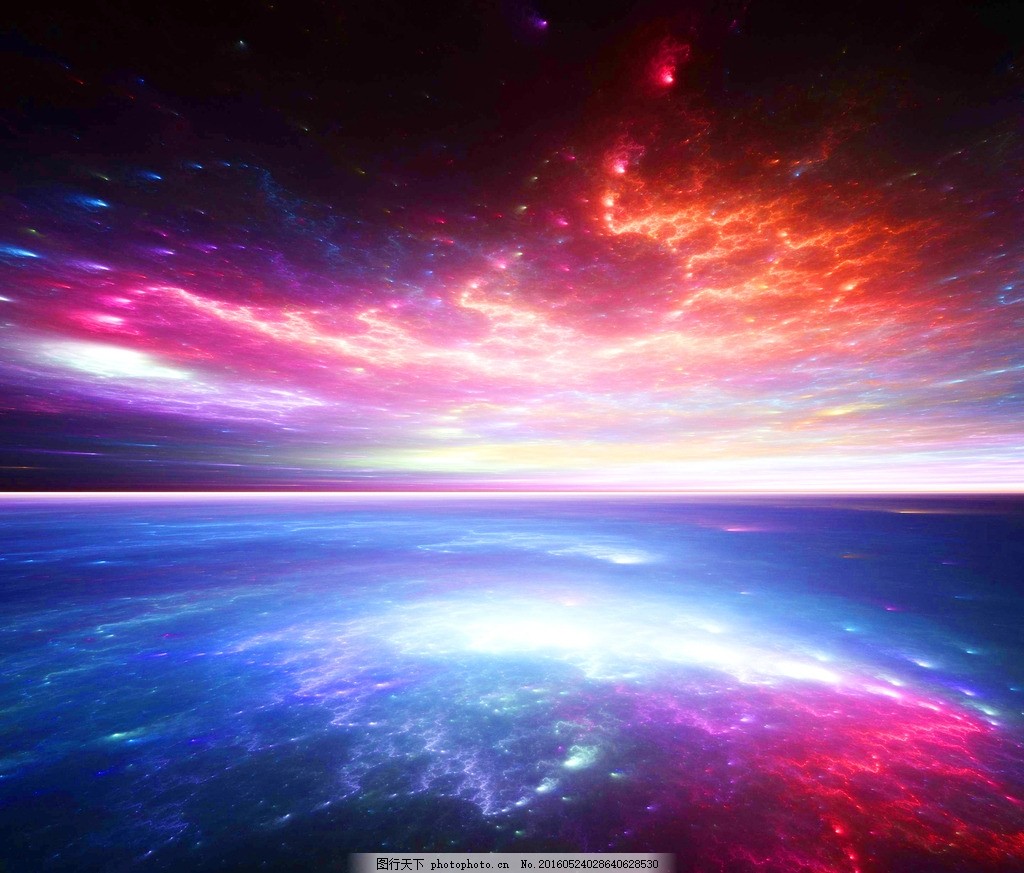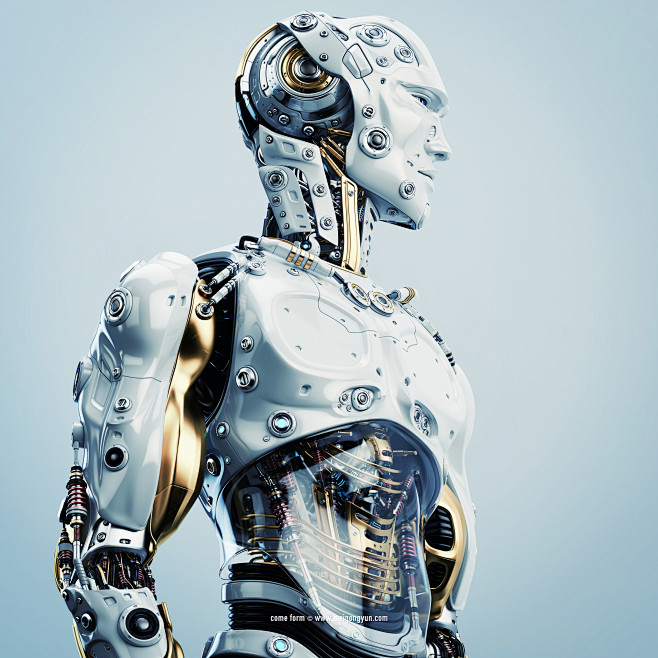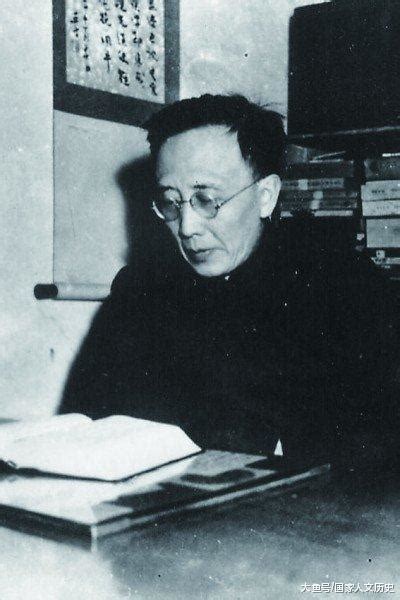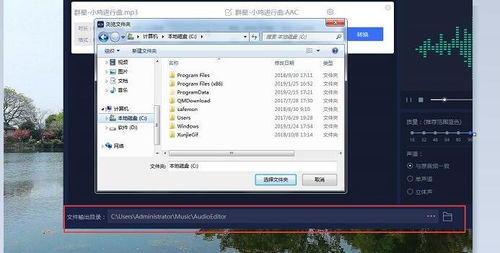**Title: Navigating the World of Technology Video Software: A Comprehensive Guide**
In today's digital age, technology video software plays a crucial role in various industries, from entertainment to education, marketing to research. This comprehensive guide will navigate you through the diverse landscape of technology video software, highlighting key features, use cases, and recommendations to help you choose the right tools for your needs.
### Understanding Technology Video Software
Technology video software encompasses a wide range of applications designed for creating, editing, and distributing videos in the digital realm. These tools come with varying features and functionalities tailored to specific purposes, such as:
1. **Video Editing**: Software like Adobe Premiere Pro, Final Cut Pro, and DaVinci Resolve offers advanced editing capabilities, allowing users to manipulate footage, add effects, and refine audio.
2. **Screen Recording**: Tools like Camtasia and OBS Studio enable users to capture their screens, making them ideal for creating tutorials, product demos, and gameplay videos.
3. **Animation and Motion Graphics**: Programs such as Adobe After Effects and Blender facilitate the creation of animated content, including visual effects, motion graphics, and 3D animations.
4. **Live Streaming**: Platforms like Twitch, YouTube Live, and Facebook Live, along with software like Streamlabs OBS, enable real-time broadcasting of video content, making them popular among gamers, influencers, and businesses.
5. **Video Conferencing**: Applications like Zoom, Microsoft Teams, and Google Meet serve as essential tools for remote communication, offering video conferencing, screen sharing, and collaboration features.
### Choosing the Right Software
Selecting the right technology video software depends on several factors, including your specific needs, budget, and skill level. Here are some considerations to keep in mind:
1. **Features**: Identify the key features you require, such as video editing, screen recording, or live streaming capabilities. Make a list of must-have features to narrow down your options.
2. **Ease of Use**: Evaluate the user interface and workflow of each software. Choose a tool that aligns with your skill level, whether you're a beginner looking for simplicity or an advanced user seeking robust functionality.
3. **Compatibility**: Ensure compatibility with your operating system (Windows, macOS, Linux) and hardware specifications. Some software may require powerful hardware for optimal performance, especially for tasks like video editing and 3D animation.
4. **Cost**: Consider your budget constraints and the pricing models of different software options. Some tools offer one-time purchases, while others operate on subscription-based models with monthly or annual fees.
5. **Support and Community**: Look for software that offers reliable customer support, tutorials, and an active user community. This can be invaluable for troubleshooting issues and learning new techniques.
### Recommendations
Based on different use cases and requirements, here are some recommendations for technology video software:
1. **Professional Video Editing**: Adobe Premiere Pro, Final Cut Pro, DaVinci Resolve
2. **Screen Recording**: Camtasia, OBS Studio
3. **Animation and Motion Graphics**: Adobe After Effects, Blender
4. **Live Streaming**: Streamlabs OBS, OBS Studio
5. **Video Conferencing**: Zoom, Microsoft Teams, Google Meet
### Conclusion
Technology video software empowers users to create, edit, and distribute video content across various platforms and industries. By understanding your needs and considering factors such as features, ease of use, compatibility, cost, and support, you can choose the right software to unleash your creativity and achieve your goals in the digital realm.
Whether you're a content creator, educator, marketer, or business professional, there's a diverse array of technology video software available to suit your needs. Explore your options, experiment with different tools, and harness the power of video to captivate, educate, and inspire your audience.

免责声明:本网站部分内容由用户自行上传,若侵犯了您的权益,请联系我们处理,